You can install two different webmail on our managed server: RainLoop and Roundcube.
We have switched webmail on our servers to RainLoop for quite some time, since this software seems much more flexible to us and requires significantly less resources.
We have summarized here why we decided to make the switch.
Advantages of RainLoop
- limit a installation to one client
- install multiple instances
- set the instance for each maildomain
- enable / disable a installation
- ISPConfig will automaticly handle the required configs for the mail-domains
Install the software
Use the wizard to install a webmail on your site and choose RainLoop or Roundcube.
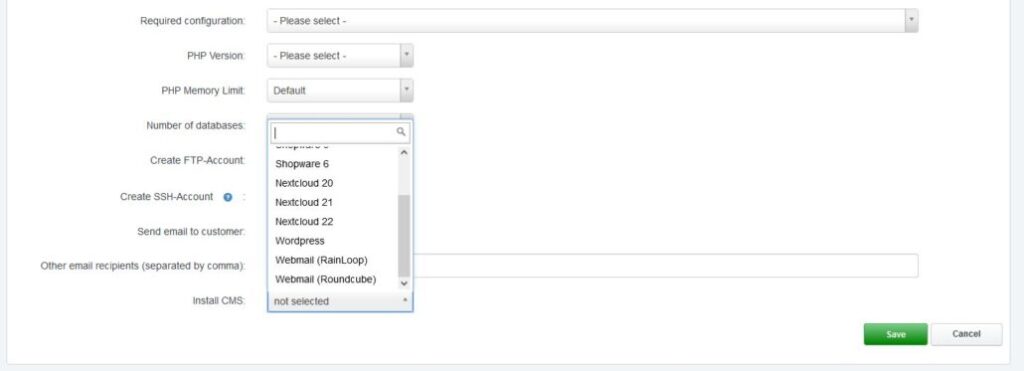
Install RainLoop
Enter the “Admin User Name”. You can also enter the “Site title” but you can change this in the Rainloop Interface later and press “Save”.
When the installation is finished, you can open the Admin-Page with the shown URL and credentials.
Integrate RainLoop in ISPConfig
Open the “Managed Server” section under “Tools” and select “RainLoop Webmail”.
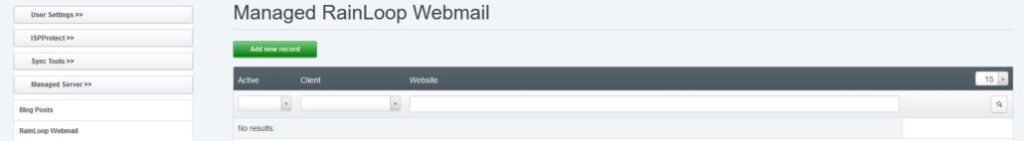
When you add a new record, you can select your installation and optionally limit this installation to one customer. If an installation is assigned to a specific customer, it can only be used by that customer, so you may need an additional installation for other customers.
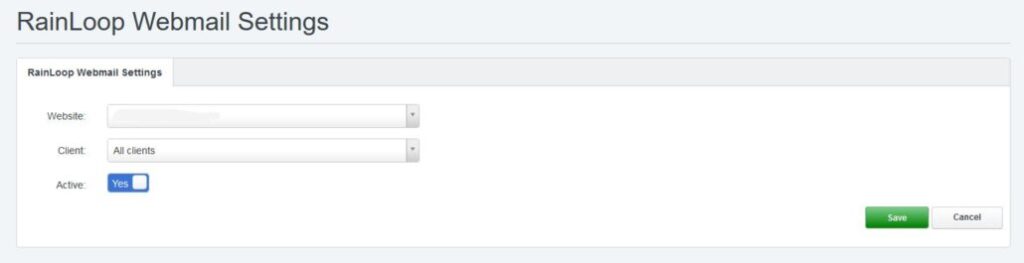
If you set an installation to inactive, this will immediately affect all mail domains that use this installation – a login is then only possible again when you set the installation back to active or select a different webmail installation for the mail domains.
Once you have saved the new installation, you can select the appropriate webmailer for mail domains:
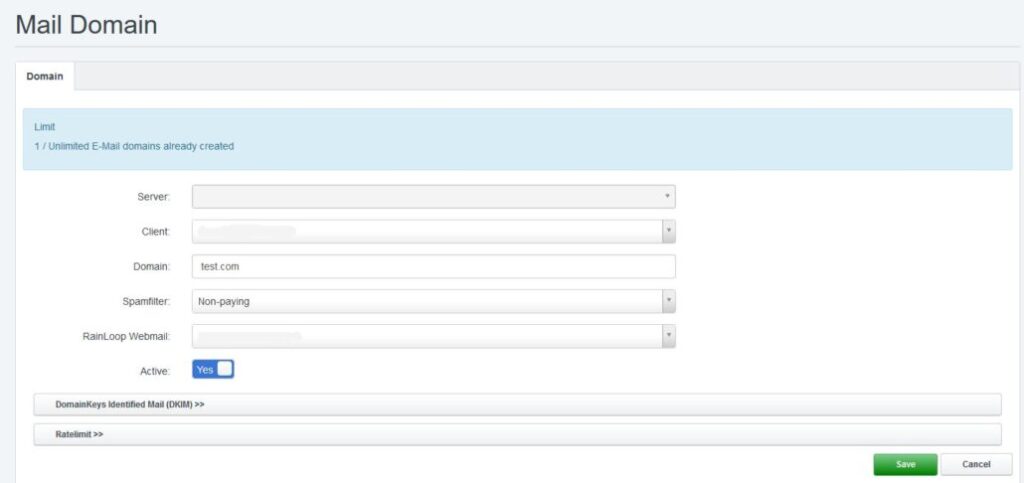
Once “RainLoop Webmail” is selected for a domain, any user with an email address from that domain can log in through the webmailer.
Install Roundcube
The Support URL is optional. If you run the mailserver on different server, enter the name of the mail-server in the two host-fields and press “Save”.
After the installation, you can can login with your mail-account on the new created website.
