On our Managed Mail Servers and the Full-Managed Servers you can track and undo changes made in ISPConfig.
However, only the settings are written back and not the contents of websites or similar. For example, if you have deleted a website you can only restore the “basic structure” – the contents of the website have to be restored from backups.
Show Datalog History
You will find the menu item “Show Datalog History” under “Monitor”.
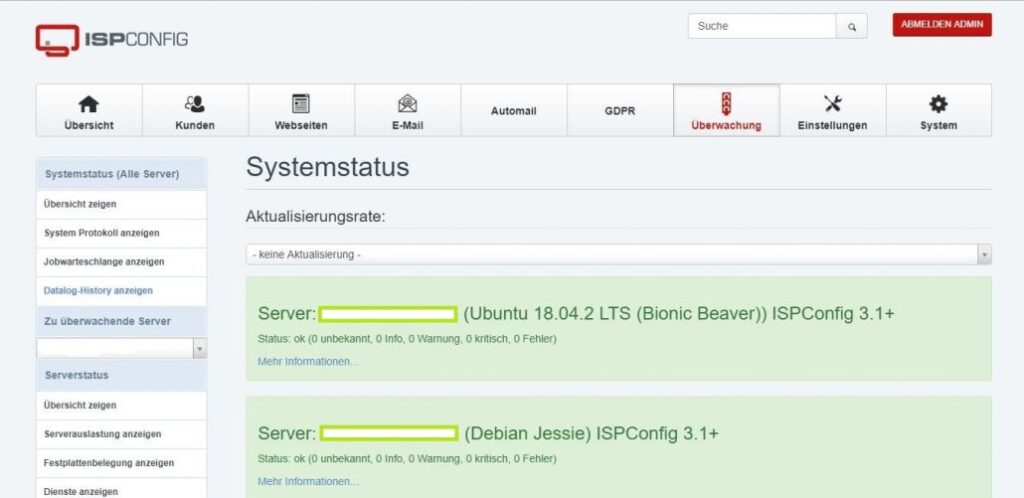
The history then looks something like this:
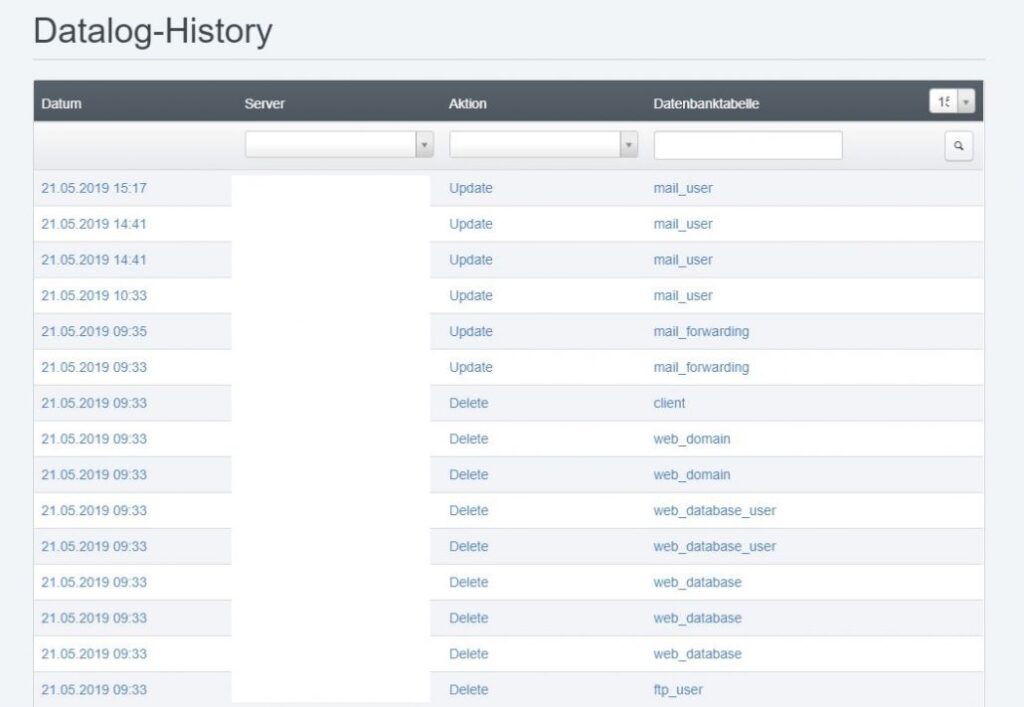
When you select an entry, the corresponding activities are displayed and you have the possibility to undo the change:

