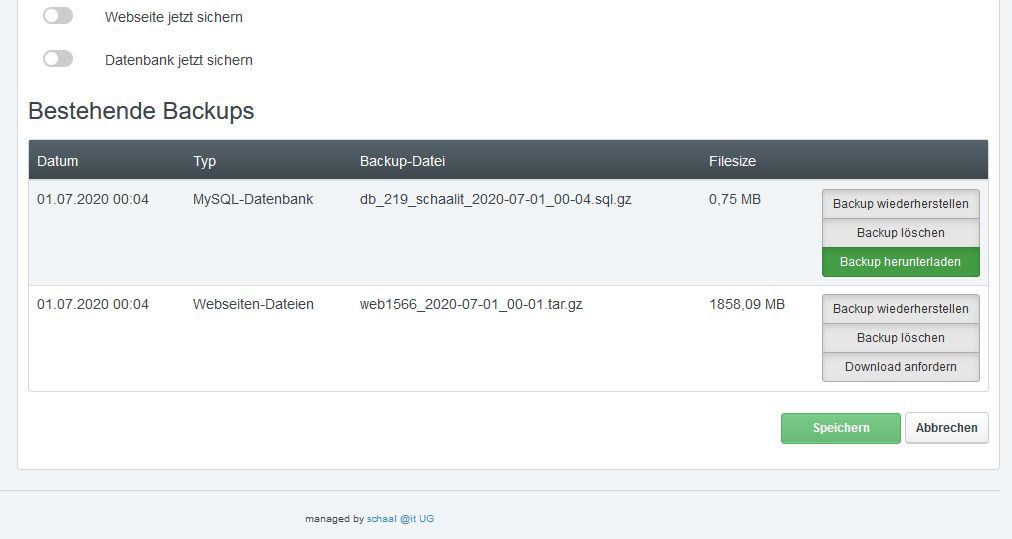You can not only restore the backups you configured in ISPConfig but also download them to your computer in a very comfortable way.
1. open backups
Open the tab Backup on a web page or an email box (in the text it is only the web page, but the function is comparable for an email box).
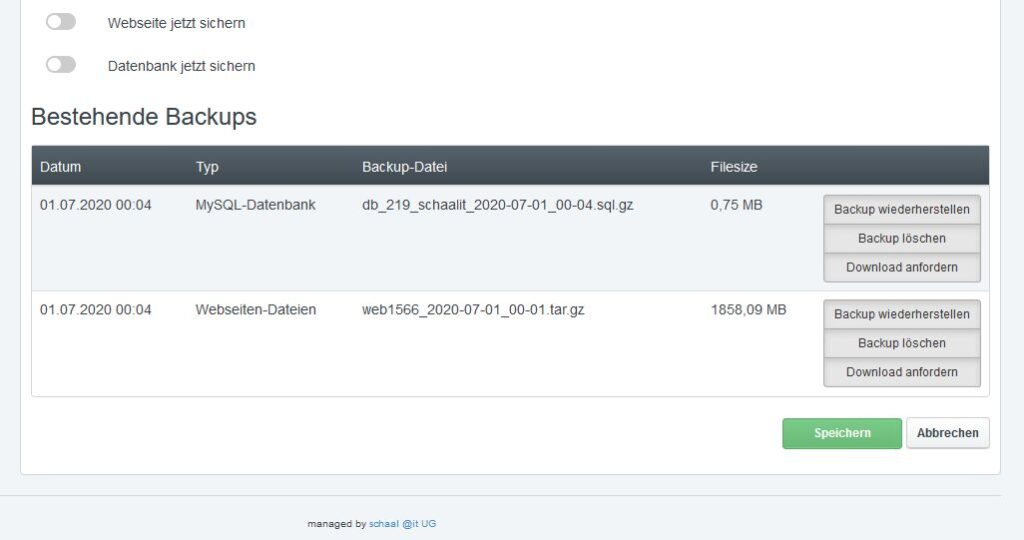
2. request download
Click on “Request Download” and the backup will be prepared for download. Usually the download will be available within a few minutes.
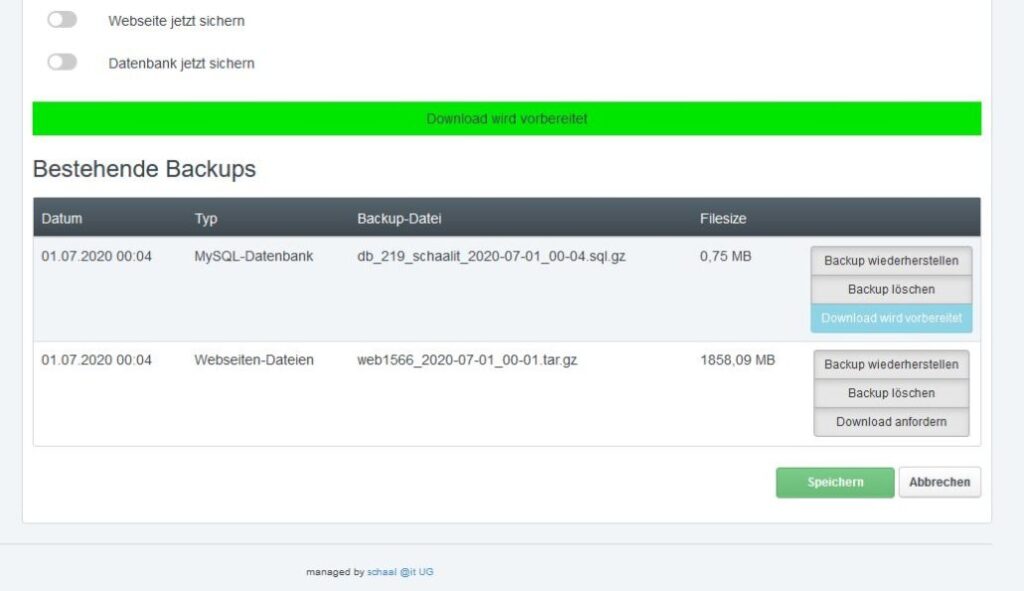
3. download backup
As soon as the backup can be downloaded, you will see the new button “Download backup”. The backup will then be available for 24 hours.