You can install an available PHP version or delete an installed PHP version on our managed servers at any time.
Install PHP-Version
To install a PHP version, open the “System” section in ISPConfig and select “PHP Versions” on the left.
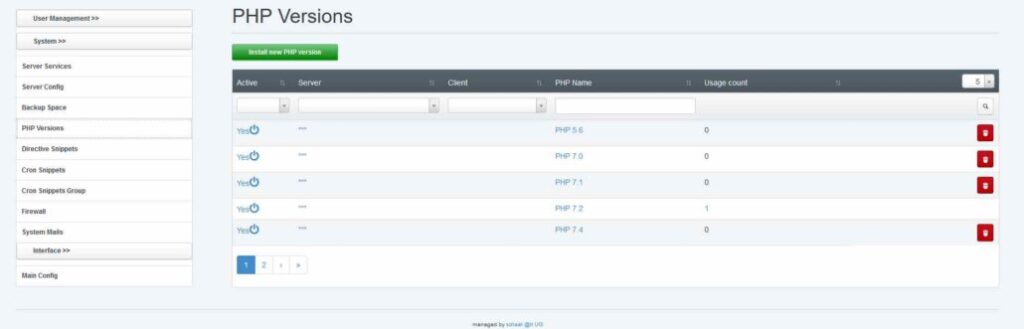
Use the button “Install new PHP version” to install the PHP versions you are missing.

Delete PHP version
If you no longer need a PHP version on your server, you can delete it directly in the overview of the installed PHP versions.
Deleting a version is only possible if it is not used by any website and is not the default version for new websites.
By the way, you can change the default version for new websites at any time in the server configuration in the “Web” section under “PHP settings”.
