You always have full access to the monitoring of your managed server and can view the data directly in your browser or via your smartphone.
If the state changes, you will receive a mail after a certain time. You will get the notification if the status changes to OK, Warn or Crit.
Browser
Just open the URL https://monitor.schaal-server.de for monitoring in your browser and log in with your access data.
Smartphone APPs
aNag for Android
Grab aNag from the the playstore and start the App.
You can freely choose the name – it only serves to distinguish between different instances.
The other data are: Instance type: Icinga/Nagios (HTML) URL: https://monitor.schaal-server.de/managed/nagios/cgi-bin/ Username: Your Username Password: Your Password
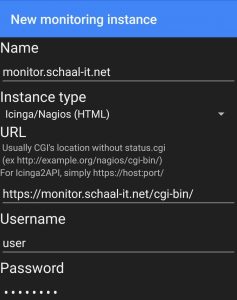
easyNag for iPhone & iPad
You can download and install easyNag here.
You can use the settings for Android for the individual values.
