Your page loads too slow?
Our managed servers and web hosting packages are optimized for the maximum performance.
Nevertheless it happens occasionally that a website loads relatively long. In most cases the reason is not our servers, but the used CMS (e.g. a WordPress with 50 plugins).
If you have the impression that your site is built up too slowly, you can use Tideways to analyze very precisely what happens when.
Analyze with Tideways
Tideways uses PHP and SQL profiling to analyze the structure of the site and you can see when which PHP code is executed, how many database queries have taken place and how long they took. Additionally you can see which resources of the system are used most.
So you can quickly find bottlenecks in the loading time. By the way, Tideways supports several PHP frameworks and is therefore also a great help during development. The analysis of a page can look like this:


You can find more information about the features directly at Tideways.
Costs
You can try Tideways for 30 days for free and the trial period will not be extended automatically.
After the trial period you can continue to use the service for a fee.
Analyze your website with Tideways
To be able to analyze your website, you must first register with Tideways and then you can view the API key.
Set up Tideways for your website
Open the website and enter your API key and activate Tideways Profiling.
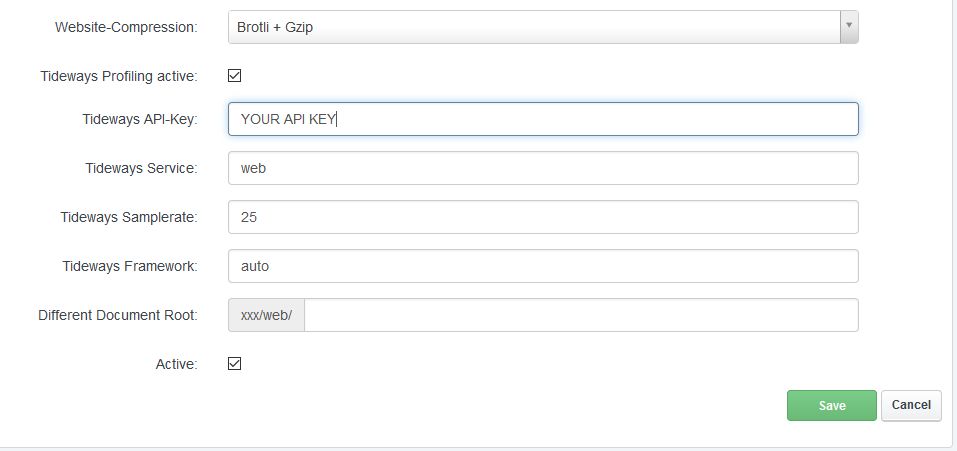
Under Tideways Service, Tideways Samplerate and Tideways Framework you do not need to make any entries.
As soon as you click on “Save” now, page views can be recorded and analyzed via Tideways.
