You can not only use the PHP version of the server for a cron job.
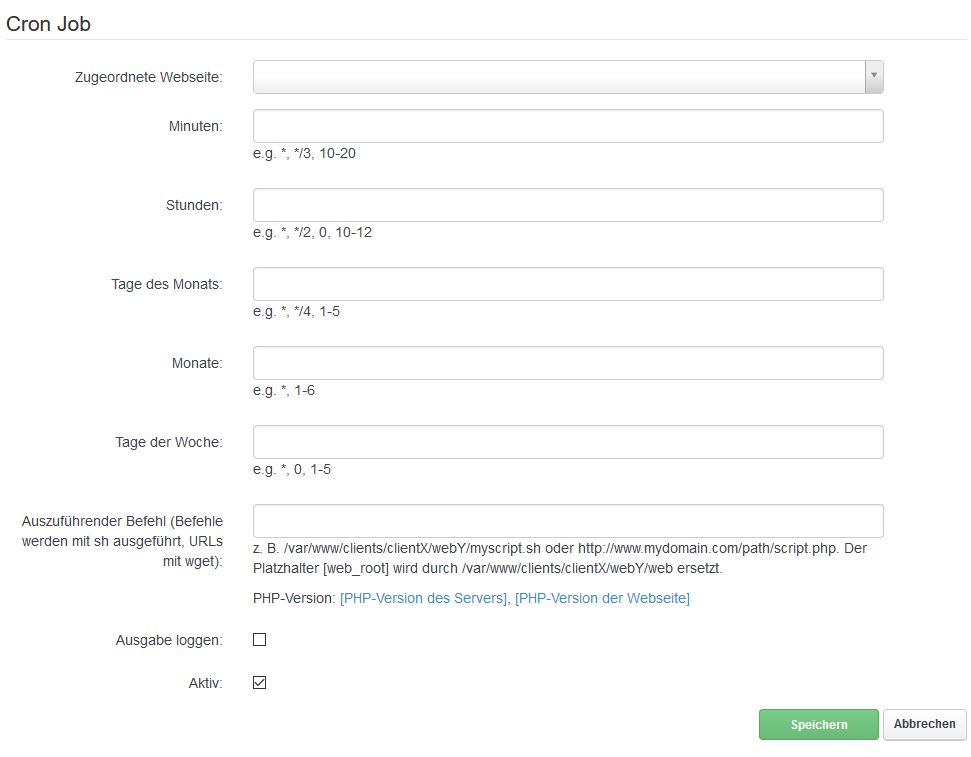
Execute PHP Script
If you want to execute a PHP script in a cron job, you can click either on “[PHP version of the server]” or on “[PHP version of the website]” under “Command to run”. This will then enter either {SYSTEM_PHP} or {SITE_PHP}.
{SYSTEM_PHP}
is always the PHP version directly installed on the server. Instead of {SYSTEM_PHP} you can also enter only php in this case. With the link “[PHP version of the server]” this version is set.
{SITE_PHP}
If you want the cron job to use the same PHP version as your web siet (we provide you with different versions), you can use the link “[PHP version of the web page]” {SYSTEM_PHP}. If you later change the PHP version of your website, the start of the cron job will also be changed so that it always runs with the PHP version of your website.
