In the following we show you how you can set the compression of a website on our fully managed servers.
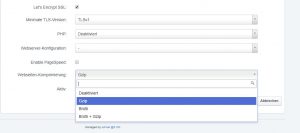
There are several options available to you:
- Disabled
- Gzip
- Brotli
- Brotli + Gzip
Compression with Brotli + Gzip is the default setting to compress smaller files directly when the website is delivered.Brotli is a newer type of compression developed by Google as an alternative to Gzip, Zopfli and Deflate. Google’s case study of Brotli has shown that the compression rates are up to 26% lower than other compressions and the CPU usage is also lower.
The server and the browser (visitor) must be compatible to Brotli and use an encrypted connection via https to benefit from compression.
If your website is delivered with Brotli compression, you can test on here.
You can see the compression levels of Gzip and Brotli for example here.
