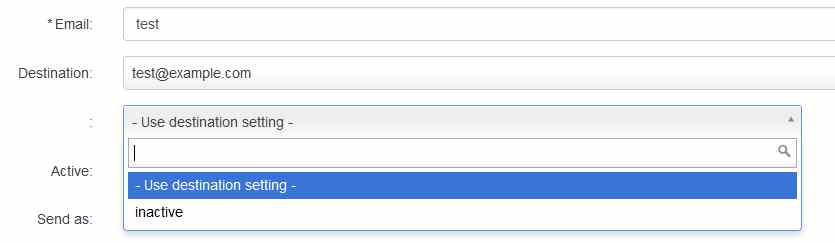To be able to archive emails, you must first follow the steps from Mail archive setup.
You can define which email addresses are archived in various places:
- Email Domain
- Email Mailbox
- Email Alias
Email Domain
You can set archiving for an email domain or disable archiving.
Of course you can override this setting for individual accounts or aliases.
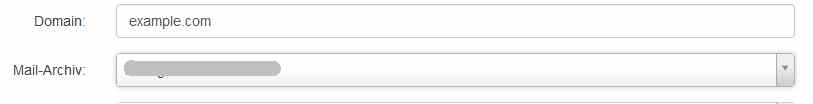
As soon as you have selected a mail archive for an email domain, all email accounts and email aliases are automatically archived.
Please note: If you use the domain settings for email accounts and later deactivate archiving for the mail domain or select a different archive, this immediately affects all mailboxes and their alias addresses that use the domain settings.
Email Mailbox
For an email mailbox, you can use the domain settings, set a specific archive or disable archiving.
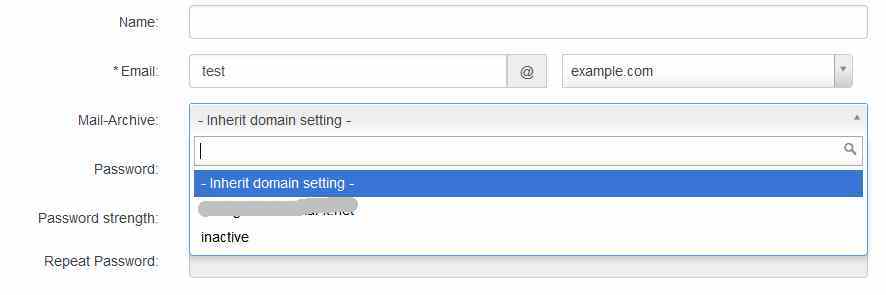
Email Alias
If you want to change the archiving for an alias address, you can either use the settings of the corresponding mailbox or disable it.