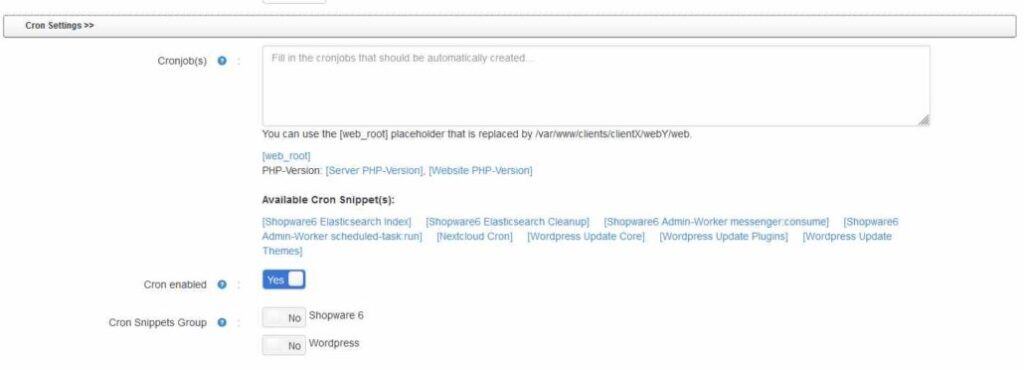Cron snippets work similar to the directive snippets for web pages. These are predefined cron jobs that can be selected when creating a cron job under “Cron Snipet” or in the settings for the web wizard.
Show Cron Snippets
You can find predefined cron snippets in the “System” section under “Cron snippets”.
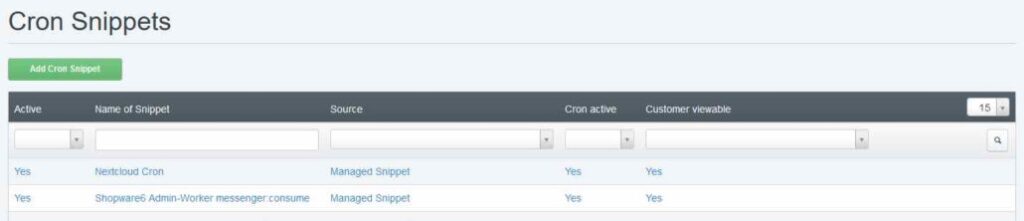
Create Cron Snippet
To create a new template, select “Add cron snippet”. You will then see the following screen:
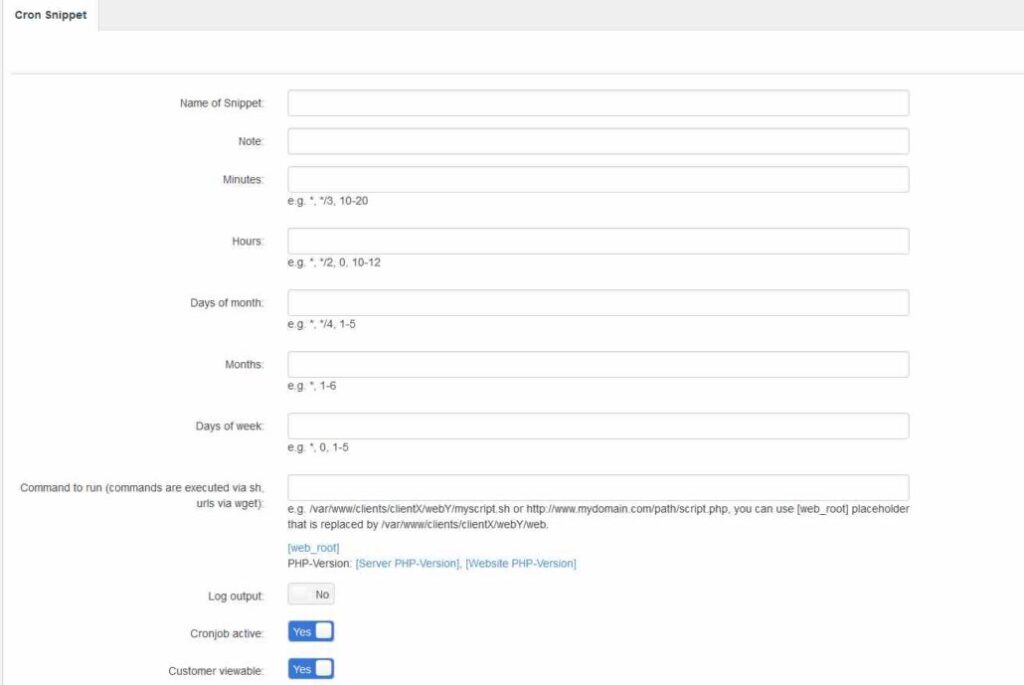
Use “Name of Snippet” to set the name that should appear under “Cron template” for the cron jobs.
The values (time and command) are identical to the cron jobs.
With “Cronjob active” you control if the cron job created with this snippet should be set to active. “Active” means that this snippet is displayed in the cron snippet list. If you disable “Customer viewable”, you can only see and use it as admin in the cron snippet list.
Use Cron Snippet
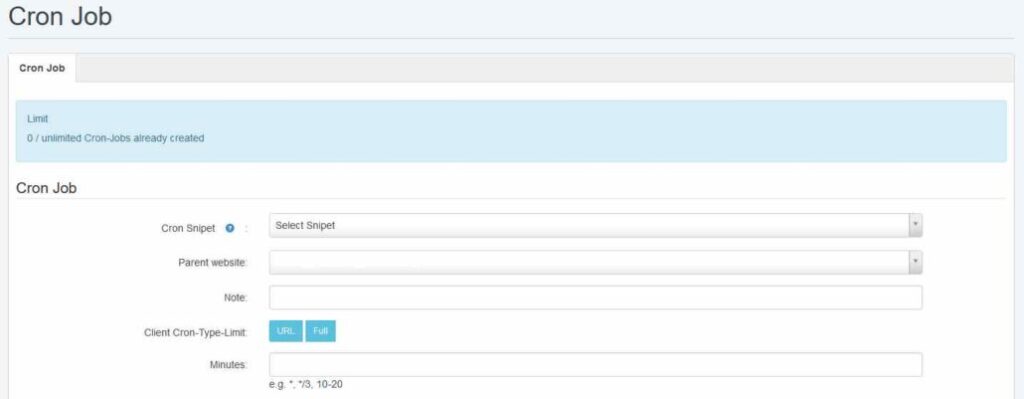
As a client, only the cron snippets that match the cronjob limit (URL, Chrooted, Full) are displayed. As admin you can of course use any snippet for a cronjob and create the corresponding cron job.
Cron Snippets Group
You can combine several cron snippets into one group and create all cron jobs from one group in the settings for the web wizard for a CMS.