To be able to archive emails, we recommend you our Mail-Archives.
After you have ordered a mail archive, you will receive an email with an installation code. You can also find this at any time in the customer area in the overview of your servers.
Open the Email section in ISPConfig and select Archives on the left. Click on Add new archive and enter the installation code.
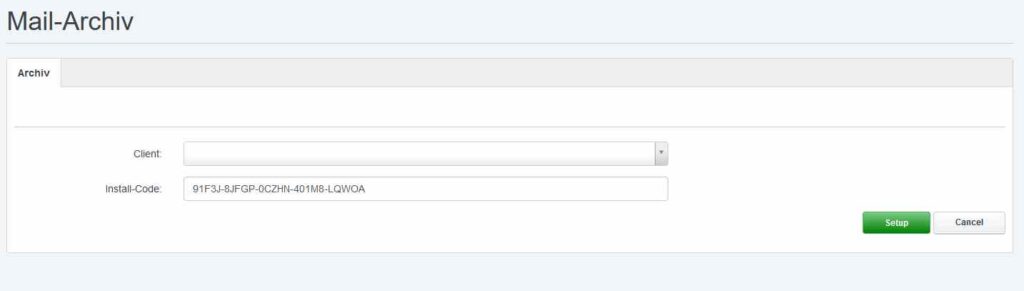
When you click on Setup, you will see the corresponding data for the archive.
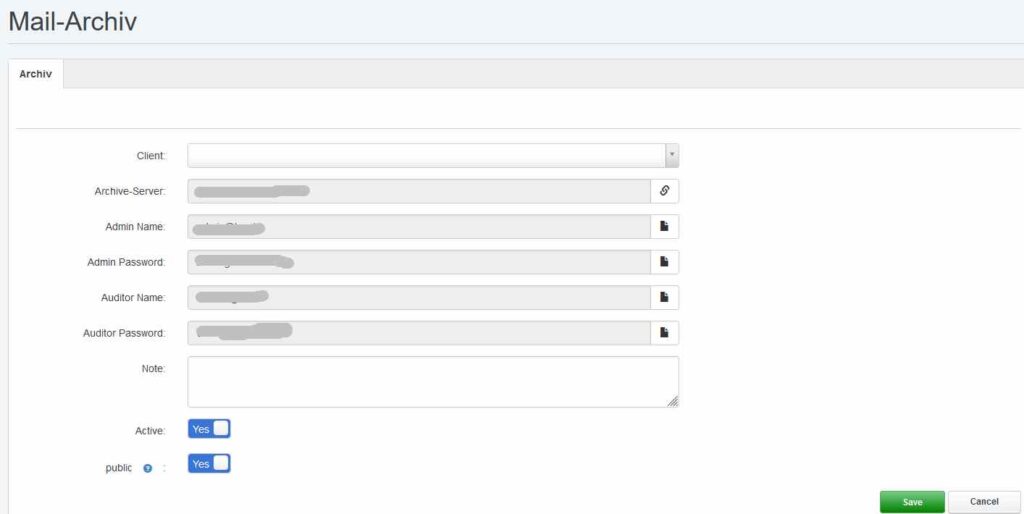
You can only setup a new archive as administrator. If a mail archive should only be available for one customer, you have to select this customer under Client.
If no client is selected for the archive, every client has the possibility to use this archive with his emails. If you prefer to decide for yourself which emails are archived here, you only need to set public to No. The administrator can then change the archiving settings. Then only the administrator can change the settings for archiving and the customer will be notified accordingly.
In general, it makes sense to have a separate mail archive for each customer.
