Under “Monitor” you can not only see the status of individual services (e.g. web server) on our managed server, but also (re)start or stop individual services.
View service status
Open “Monitoring”, select the server you want to monitor on the left side and click on “Show services”.
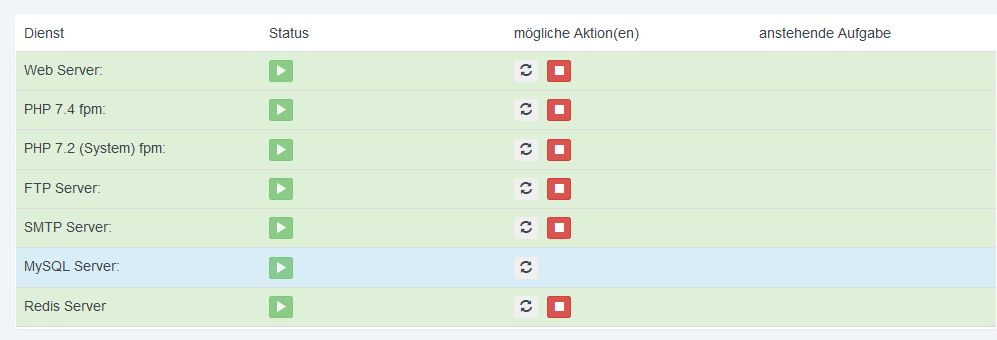
(Re)start / stop services
Under “possible action(s)” select the action to be performed.
Outstanding services
MySQL Server
This service cannot be stopped on any server
Web Server
You can only stop the web server (Apache or nginx) if you have multiple servers and you don’t want to change the services of the first server (the management interface ISPConfig runs there).
