Our managed servers, together with Rspamd, allow you to limit the number of mails that can be sent and/or received.
In the following you will learn how to limit the sending of mails (the receiving is done analogously and is not explained explicitly).
General
You can enable or disable “Ratelimit outgoing mails” and “Ratelimt incoming mails”.
Ratelimit Mails Out
You can limit the amount of mails that can be sent from your server per mailbox in a certain time.
Please note that with CC, BCC or similar each mail counts separately. If you set the value to e.g. 1 / 1 minutes, you could send exactly one mail to one recipient.
Ratelimit Mails In
Here you can limit the amount of mails the server accepts per mailbox in a certain time. Basically you should choose this function carefully, because it would not limit the sending of spam, but only the amount of mails a mailbox can receive.
Rate limit reached
If the rate limit for a mailbox is reached, temporarily no more mails can be sent through it. When trying to send mails, the sender gets a corresponding message.
Define the limit
You can set the limit in three different places:
- globally for all emails
- for all mailboxes of a domain
- individually for one mailbox
Set global limit
Open the corresponding server in ISPConfig under System / Server Config and go to the tab “Mail”.
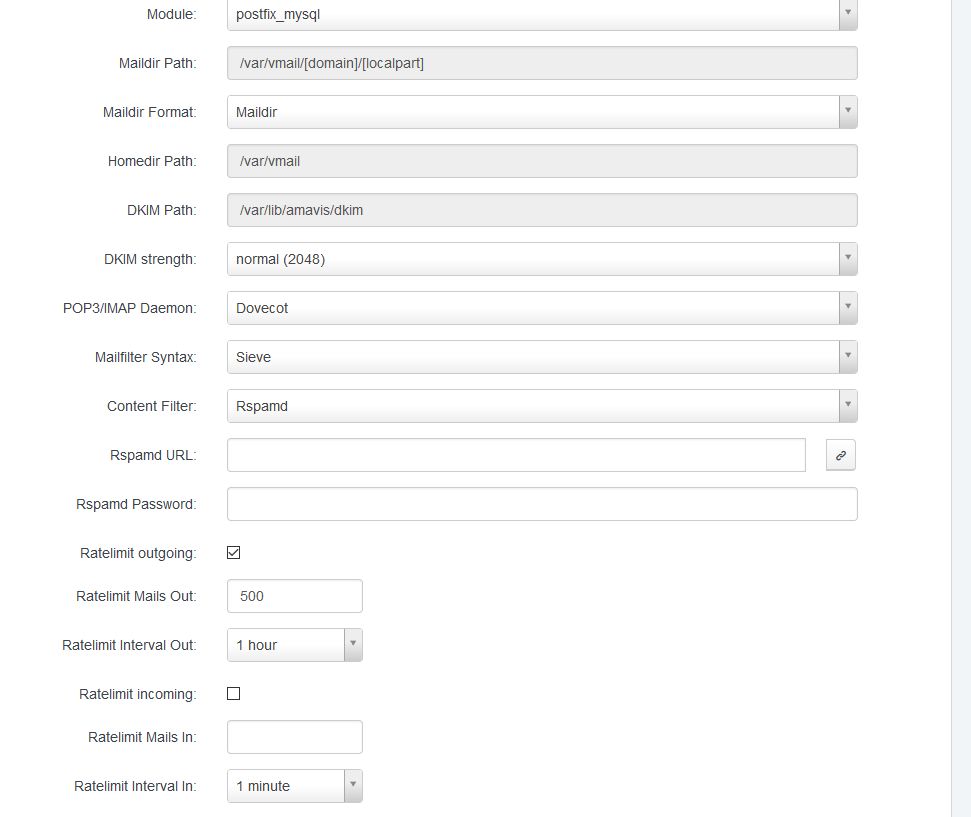
You can enable or disable “Ratelimit outgoing” and “Ratelimt incoming” and set the corresponding values.
Set limits for a domain
If you open a mail domain in ISPConfig, you can define the corresponding values at the bottom of the page by clicking the button “Ratelimit”.
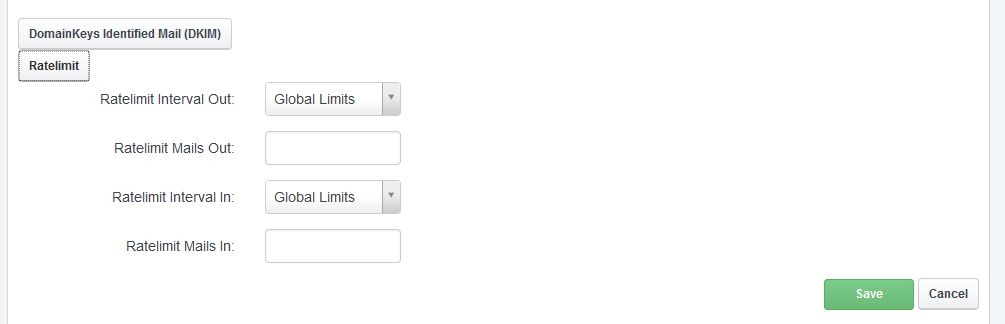
Ulimited
If you choose “Unlimited”, mailboxes from this domain will not be limited.
Global Limits
With this setting the global values of the server are taken for all mailboxes of this mail domain.
Set limits for a mailbox
In addition to the limits for a domain there is also the option
Use Domain Limits
With this value the limits of the mail domain apply to the mailbox.
Limits for external mails
If you want to define the reception of certain external mails or the sending to them (mailbox or whole domain) differently from the settings above, you can create additional rate limits in ISPConfig under “Email”.
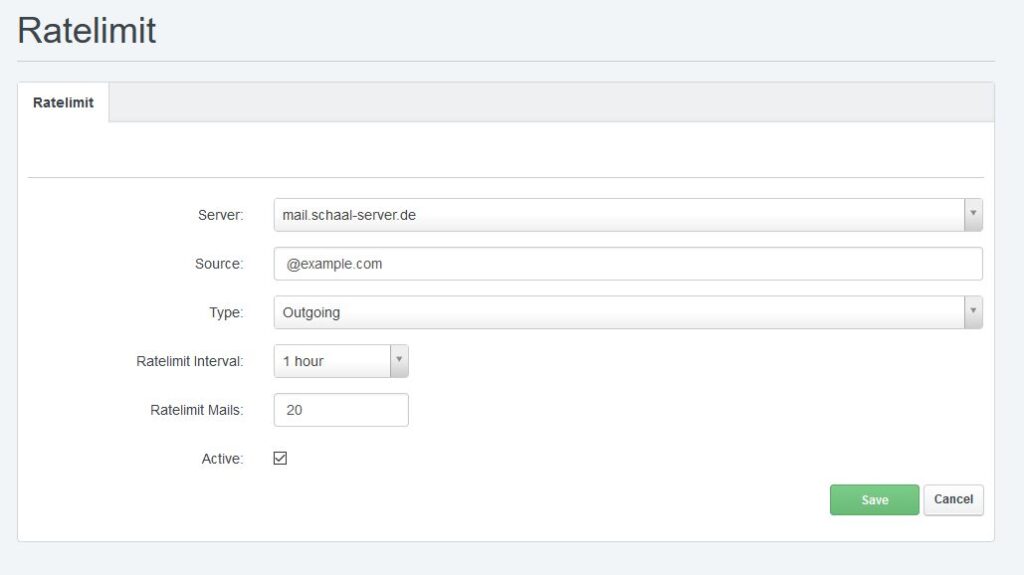
Source
External domain (@example.com) or mailbox (test@example.com)
Type
Incoming – incoming mails from source
Outgoing – outgoing mails to source
In and Out – limit in both directions
